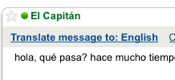- Add Any Gadget By URL This is a must use add-on if you experiment a lot with Gmail. Apart from the add-ons present in the Gmail Labs section in Gmail settings, this add-on lets us add external add-ons to our account. This can enhance our usability to a great extent. View 10 Best Gmail Gadgets.
- Inserting Images Gmail, by default does not have a feature to add images directly while composing. Enabling this lab feature allows you to add images in a neat manner. This helps us make our emails more professional. It’s a must use add-on! Read the post “How To Add Images In Gmail E-Mails” in order to know more about adding images in Gmail.
- Undo Send I have no words to describe this add-on. It has proved very helpful for me. Sometimes before proof-reading an e-mail, we mistakenly click the Send button. If this is regular with you, then this feature is boon for you. This add-on adds an “Undo Send” feature, which allows us to revert sending. Though this feature stays active only for a few seconds after the Send button is pressed, it is still very helpful.
- Create a Document Ever wanted to add information from an e-mail to a document? If yes, you need to enable this extension. This add-on lets you create Google Docs document straight from your Gmail e-mails. This is another must use feature.
- Message Translation This lab experiment translate your foreign language mails to languages of your choice using the most popular translation tool, Google Translate. This is very helpful if you deal with people using a different language other than yours. Bonus: Use Canned Responses For Mailing in Different Fonts.