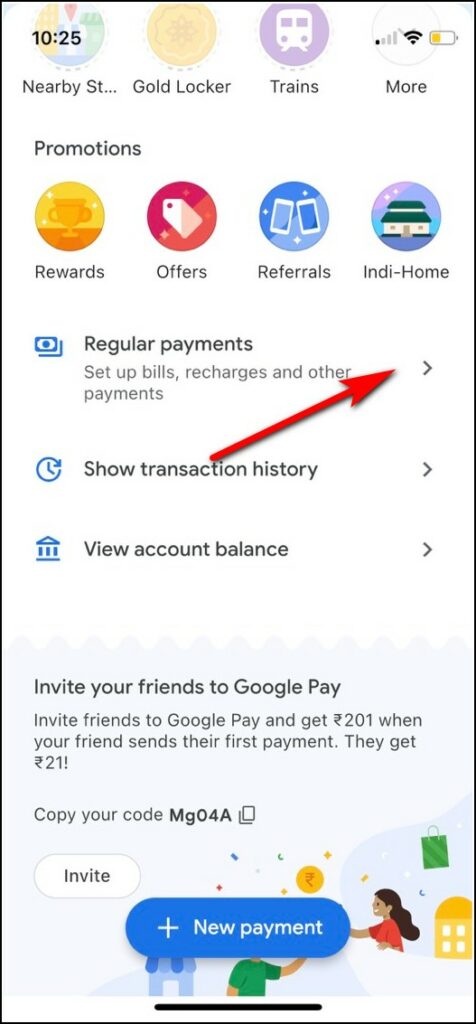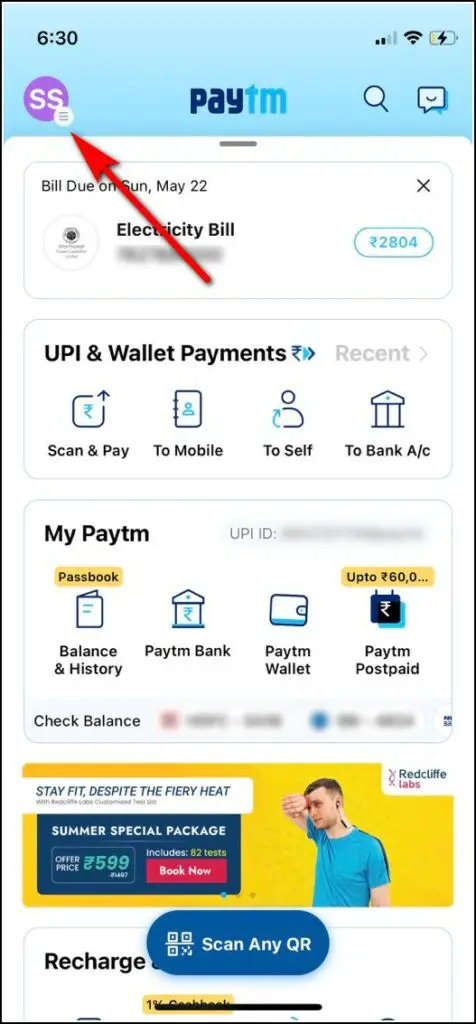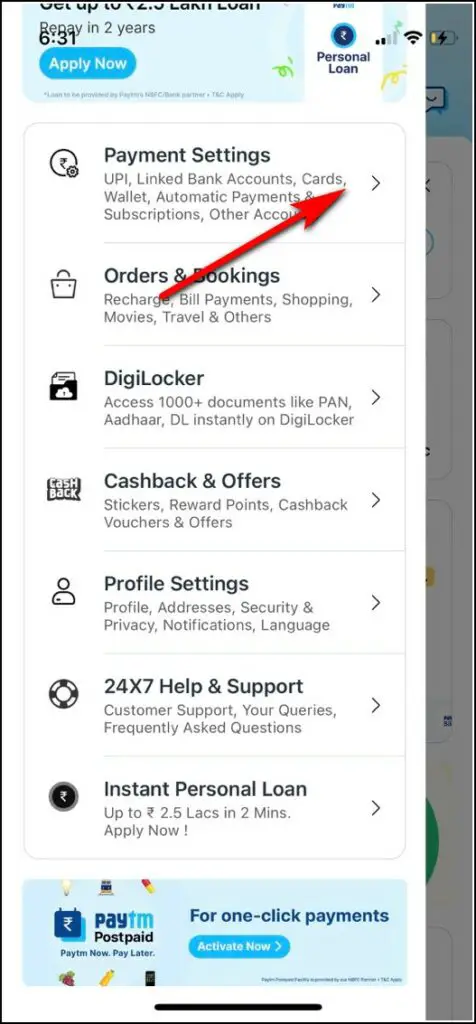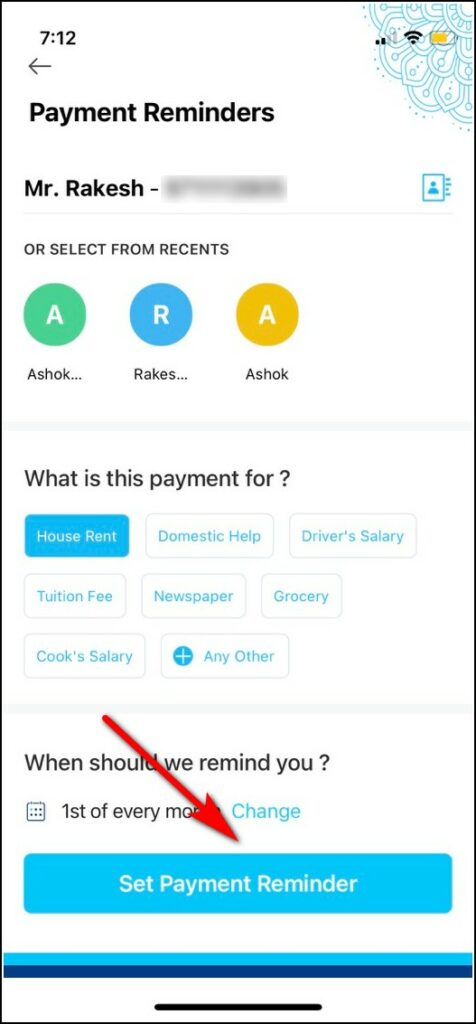Also, read | How to Make Offline UPI Payments Without Internet on Your Phone
Set Recurring Payment Reminders in UPI Apps
Set Payment Reminder in GPay
If you use Google Pay or GPay for most of your payments, you should know how to set payment reminders for recurring ones so you don’t miss any payments. Here are the steps to follow to enable the same in GPay:
- Open GPay on your phone and scroll down.
- When you see “Regular payments,” tap on it.
- On the next page, select the payment category or the person to whom you want to send payments frequently.
- When the contact page opens, set the start date and frequency of payment, and enter the amount.
- Lastly, tap on “Set reminder.” That’s all. Now you will be reminded on the due date to pay the dues.
Set Payment Reminder in Paytm
Paytm also offers many utility bill payments in its app, and apart from this, you can also use UPI to send money to contacts and other persons using Paytm. To set payment reminders in Paytm, here are the steps to follow:
- Open the Paytm app on your phone and tap on your profile picture.
- Select “Payment Settings” from the menu.
- Scroll down and tap on “Payment Reminder.”
- Next, select the contact or business you want to send regular payments to.
- Now select from the recent payments or tap on “Add new” at the top right.
- On the next page, select or search the contact, and then select payment type and date.
- Lastly, tap on “Set Payment Reminder.” That’s it! You will now be reminded on the due date to send the payment to that person or business.
Set Payment Reminder in Phonepe
You can easily set a payment reminder to a person or business in the Phonepe app. Follow the steps mentioned below to do the same:
- Open the Phonepe app and tap on “To Mobile Number” under Money Transfers.
- Here, select from the recent ones or search for a number or name.
- When the contact page is open, tap on three dots at the top right corner.
- From the pop-up menu, select “Manage Reminders.”
- On the next page, tap on “Add Reminder.”
- Next, enter the amount, select payment frequency, and set the start date.
- Once done, tap on “Save” to set the payment reminder. You will be reminded before the due date to send your payment, and note that payment will not be auto-debited from your account. So these were the ways to set payment reminders on popular UPI apps like GPay, Paytm and Phonepe. Tell us in the comments, which UPI app do you use?